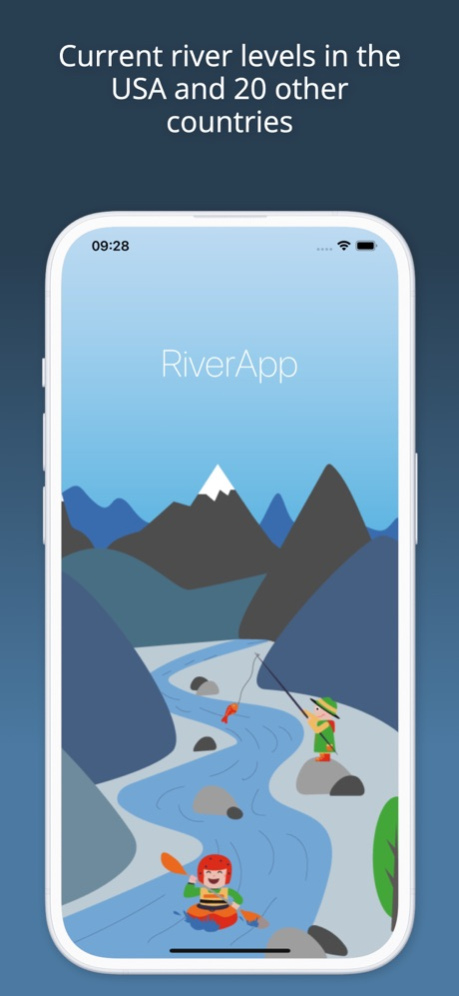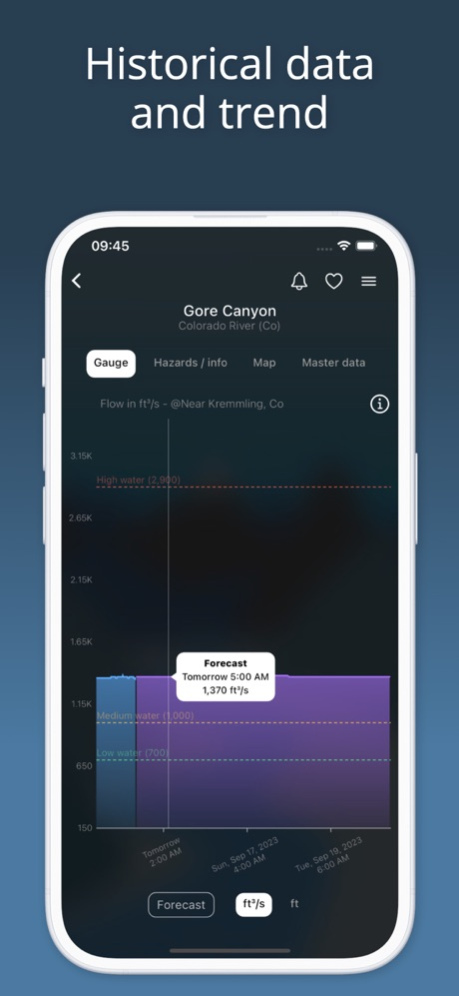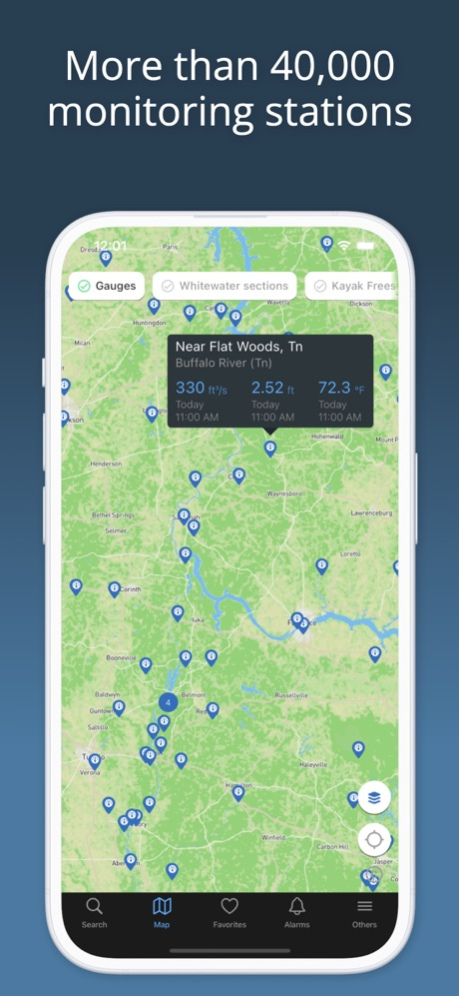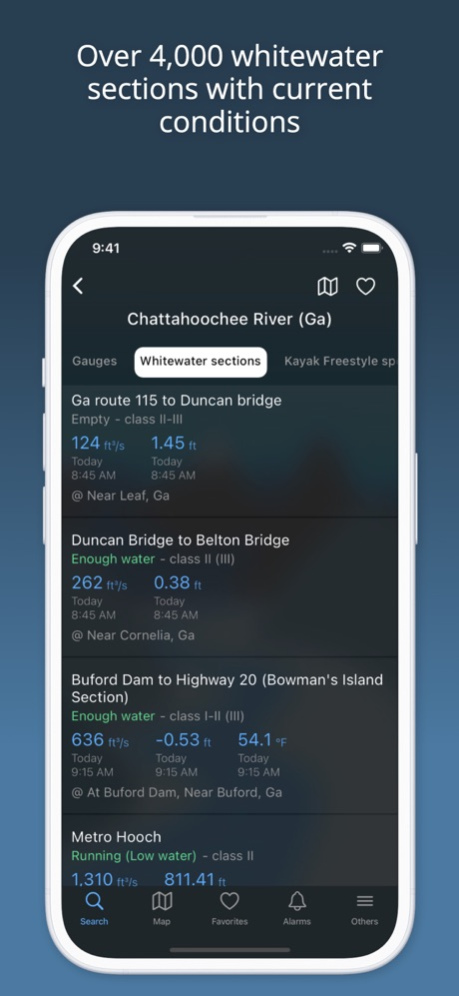RiverApp - River levels 5.12.2
Continue to app
Free Version
Publisher Description
Get quick access to the latest water levels and river flows for rivers in the USA and 20 other countries around the world.
RiverApp is the application that contains data from the largest number of hydrometric stations in the world, with over 40,000 sites.
RiverApp is the ideal application for all river-related sporting or professional activities: kayaking, canoeing, pack rafting, stand-up paddling, fly fishing, river surfing, hydroelectricity, irrigation, etc.
It's also very useful for monitoring the evolution of rivers in the event of flooding.
FREE FEATURES:
‣ Current water levels and flows in over 15,000 rivers in the US and around the world.
‣ Water temperatures.
‣ Detailed maps of hydrometric stations and whitewater sections.
‣ Configuration of personalised alerts for each station when it has reached a defined value.
‣ Add stations or whitewater sections to favourites for immediate access to the latest readings and conditions.
FREE AND SPECIFIC FEATURES FOR WHITEWATER SPORTS:
‣ More than 4000 referenced whitewater courses.
‣ Display of the navigability of courses according to water level or flow.
‣ Precise mapping of courses with quick access to put in and take out points.
‣ Display and publication of hazards (with photos) on routes.
‣ Information on the difficulty, length and average gradient of whitewater sections.
‣ Addition and modification of whitewater courses by the user community.
ADDITIONAL FEATURES WITH "RIVERAPP PREMIUM":
‣ History of water levels and flows up to several years back.
‣ Flow or water level forecasts at certain stations.
‣ Display and comparison of satellite images on maps from several providers.
SOURCES:
- NVE
- California Data Exchange Center
- Government of Canada (Wateroffice)
- USGS
- NOAA
- PEGELONLINE (www.pegelonline.wsv.de)
- HVZ Baden Württemberg
- HDN Bayern
- Kanton Bern
- Ennskraftwerke
- Land Kärnten
- Land Niederösterreich
- NVE
- Regione Piemonte
- HVZ RLP
- Český hydrometeorologický ústav
- HVZ Sachsen-Anhalt
- Land Salzburg
- Scottish Environment Protection Agency
- Slovak hydrometeorological institute
- Agencija Republike Slovenije za okolje
- HWZ Steiermark
- BAFU
- HNZ Thüringen
- Land Tirol
- Shoothill
- Vigicrue
- Serveur de données hydrométriques temps réel du bassin Rhône Méditerranée
- Land Vorarlberg
- Bureau of Meteorology (Australia)
Notes about RiverApp Premium one year subscription:
Subscription automatically renews unless auto-renew is turned off at least 24-hours before the end of the current period. Account will be charged for renewal within 24-hours prior to the end of the current period. You can manage your subscription and turn off auto-renewal in your iTunes Account Settings after purchase. Payment will be charged to iTunes Account at confirmation of purchase.
Terms and conditions:
https://www.riverapp.net/terms_and_conditions
RiverApp and the listed organizations are not liable for any errors or omissions in the Information and shall not be liable for any loss, injury or damage of any kind caused by its use.
Apr 26, 2024
Version 5.12.2
Bug fixes
About RiverApp - River levels
RiverApp - River levels is a free app for iOS published in the Astronomy list of apps, part of Home & Hobby.
The company that develops RiverApp - River levels is Florian Bessiere. The latest version released by its developer is 5.12.2.
To install RiverApp - River levels on your iOS device, just click the green Continue To App button above to start the installation process. The app is listed on our website since 2024-04-26 and was downloaded 0 times. We have already checked if the download link is safe, however for your own protection we recommend that you scan the downloaded app with your antivirus. Your antivirus may detect the RiverApp - River levels as malware if the download link is broken.
How to install RiverApp - River levels on your iOS device:
- Click on the Continue To App button on our website. This will redirect you to the App Store.
- Once the RiverApp - River levels is shown in the iTunes listing of your iOS device, you can start its download and installation. Tap on the GET button to the right of the app to start downloading it.
- If you are not logged-in the iOS appstore app, you'll be prompted for your your Apple ID and/or password.
- After RiverApp - River levels is downloaded, you'll see an INSTALL button to the right. Tap on it to start the actual installation of the iOS app.
- Once installation is finished you can tap on the OPEN button to start it. Its icon will also be added to your device home screen.